Size-based approach to cloud infrastructure analytics
Effective management of cloud resources should accomodate different factors. One of these factors is the size of the infrastructure. If the tenant manager has no tools or doesn't recognize the specifics of the tenant resources, it makes their management time-consuming and might cause considerable money losses.
One of the focuses of Maestro v.3.33 is to provide a tenant manager responsible for costs and billing with the analytics of such level, scope, and elaboration that is optimal for the size and complexity of the managed cloud infrastructure.
By their size, cloud infrastructures can be roughly divided 4 groups:
- Small infrastructures consisting of several virtual instances usually require the analytics based on the exact instances – their creation, start and stop times, individual telemetry, etc.
- Medium infrastructures consisting of dozens of instances created manually usually require the analytics based the instances vulnerabilities, costs of the instances, their workload, etc.
- Mature infrastructures consisting of hundreds of instances usually require the analytics based on the popular regions and services, instance types.
- Extra-large infrastructures require the analytics based not on general infrastructure aspects but the specific characteristics of instances united by their peculiar features (e.g., tags).
Even though these different scales of cloud infrastructures require different analytic tools, these analytic tools can be provided in the complex universal reports – e.g., Expenses Forecast report and Average CPU report.
Updated Average CPU report
Tenant managers are responsible for using project costs in a cost-effective manner. In the previous release, we introduced the Expenses Forecast report that shows the tenant costs changes in dynamics. Additional instruments that allow analyzing the infrastructure were added to this report:
- Total costs shows the month-to-date costs and predicted monthly costs for the current month.
- Top 15 predicted costs by regions lists the regions with the highest costs in your project during the reported period.
- Top 15 predicted costs by services lists the services with the highest costs for your project in the reported period.
- Total costs for different types of resources visualizes the total costs for different types of resources for your project during the previous year.
- Top 10 instances by usage lists the instances with the highest costs for your project in the reported period. Instances are ranged by the decreasing of their costs.
- Instance usage by series provides instance monthly usage summary by instance series for your project for the previous 5 months.
Current Maestro version introduces the updated Average CPU report that focuses on the non-optimal instance usage and aims at impelling its receivers to the corresponding optimization actions. This report provides the analytics on the CPU utilization and network traffic of the tenant instances and focuses on the instances that require optimization.
The report consists of these sections:
- Average CPU utilization per instance type displays the average values (in %) of the CPU utilization for different types of instances. Optimal values of the average CPU utilization for instances of any type lie within 30-70%.
- Average CPU utilization of long-living instances displays the average values (in %) of the CPU utilization for instances which lifetime is longer than the report-defined number of days. The table shows only instances with the non-optimal CPU utilization – includes instances from 100% CPU to 0% CPU (based on the last week) excluding instances with 30-70% CPU. The table includes not only the instance ID but the instance name and its tag (if any)
- Top instances with non-optimal CPU utilization visualizes the CPU utilization of the instances which CPU utilization most notably requires optimization (based on the last 7 days):
- Top instances with heaviest traffic visualizes the inbound and outbound traffic of the instances with the heaviest network traffic during the last 7 days:
Using Reports for Managing Cloud Infrastructures of Different Sizes
For small and medium infrastructures, it is preferable to analyze infrastructure by instance.
We recommend starting with the Top 10 instances by usage section of the Expenses Forecast report that will give you detailed information about the instances used by your tenant.
With the next step, it is worth analyzing the Average CPU utilization of long-living instances section of the Average CPU report. As the result, you will get full information about the instances used in your tenant and will be able to make the correct decision about the optimization options.
For mature infrastructures, we recommend analyzing by instance series.
The Usage by instance series section available in the Expenses Forecast report allows seeing which instance series is widely used. Here it is reasonable to consider whether using this instance series is cost-effective and up-to-date or maybe using other instance series could be more efficient. For better understanding, information about the instance usage series is given in the Expenses Forecast report in the form of a table and as a diagram.
In its turn, the Average CPU report provides details about the instance series usage in the Average CPU utilization per instance type section and allows considering whether this instance type is under- or over-utilized.
Other updates in Maestro analytics
Other updates in the sphere of Maestro analytics include the optimized notifications flow, thresholds for cost and billing report, and concept of Maestro calendar.
Optimized Notifications Flow
Maestro reports and notifications are sent with different frequency (on event, on request, by schedule, daily, weekly, monthly) to different users (resource owner, default owner, primary and secondary contacts, tenant managers, customer administrators). Even though this number of reports and notifications is determined by the specifics of working with cloud resources and is dictated by the operational reasons, the exact number of letters received by 1 end user per 1 day/week might be excessive.
We are glad to announce that Maestro starts implementing the new optimized notifications flow that will decrease the number of reports and notifications received by a single end user.
These are the main ways to optimize the Maestro notifications flow that will be implemented during this and coming releases:
- Create a number of task-related distribution lists from which different reports and notifications will be sent. Adding additional DLs with different specializations allows not only making the notification flow more user-friendly, structured, and manageable but also allows overcoming technical limitations imposed by mail agents, clients, and/or services and cloud providers on the number/frequency of letters that can be sent from 1 user/DL with 1 minute, 1 hour, or 1 day.
- Set the threshold values (for cost- and billing-related reports): If the data in the report is below or above the threshold, the report is or is not sent. Some thresholds are described here.
- Optimize the number of users in TO, CC, and BCC fields. If the report or notification is sent to primary and secondary contacts, the number of these contacts should be reasonable. If the tenant has too many primary and secondary contacts, this is considered not effective; it is recommended to review the contacts and decrease their number. Reports and notifications intended for primary/secondary contacts cannot be sent to a distribution list.
- Send integrated reports that aggregate information obtained during a specified time period or from several cloud providers. The examples of such integrated reports are given below.
- Review the notification scope to see the reports which can be omitted or sent less frequently (e.g., start/stop notifications for scheduled instances).
- Set a limit on letters one human user (not auto-user) can receive/request with a period of time.
Thresholds for Cost and Billing Reports
With this release, Maestro sets the threshold to some billing and cost reports. If this threshold is not met by the tenant, the report is not generated and sent to the responsible persons on the tenant in order to decrease their notifications load.
Currently, the threshold of USD 50 was set for these reports – Expenses Forecast and Monthly Expenses reports.
Maestro Calendar
We would like to introduce cloud users to the concept of the Maestro calendar. Maestro calendar is the calendar of Maestro events – reports and notifications sent regularly to Maestro users in order to notify them of important events and changes in their infrastructures. For example,
- Expenses Forecast [F] report is sent on the 1st, 8th, 15th, and 22nd day of the month.
- Monthly Expenses ([ME], former All resources costs) report is sent on the 6th day of the month.
- Weekly reports (e.g., weekly Vulnerabilities [wV] report) are sent at the beginning of the week.
- Notifications about unauthorized actions are sent at night on the day when the action was detected, etc.
Understanding when and where different reports and notifications are sent helps managers of tenants and other responsible persons to keep track of important changes and to focus on the relevant information without losing it among other letters.
Wait for our other posts to learn about other improvements in Maestro v.3.33.
;)

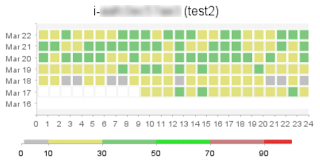







Comments
Post a Comment